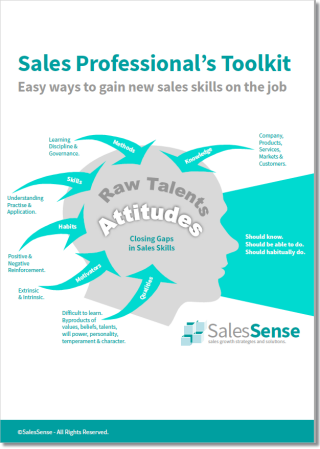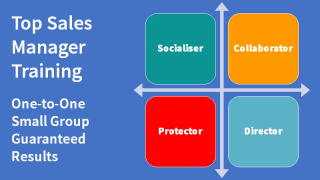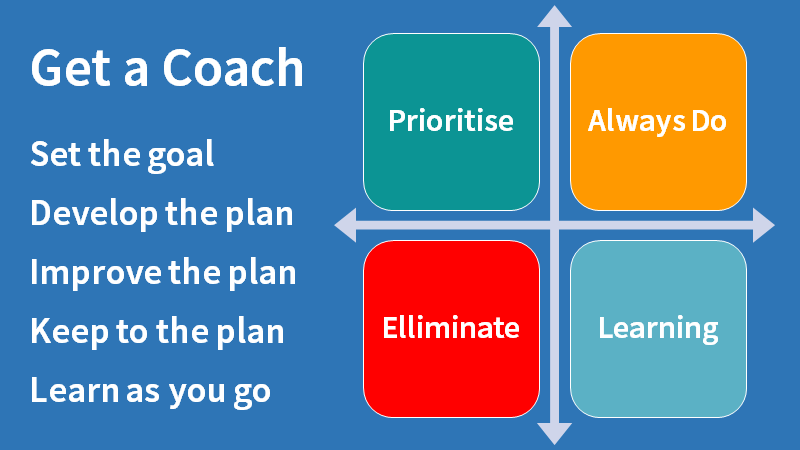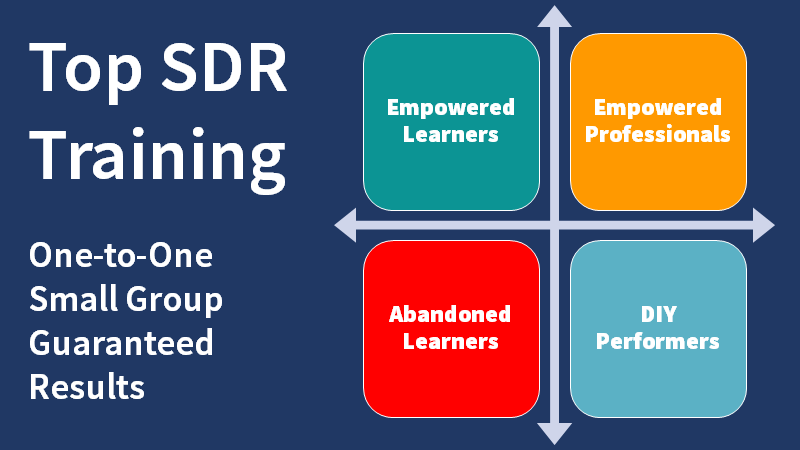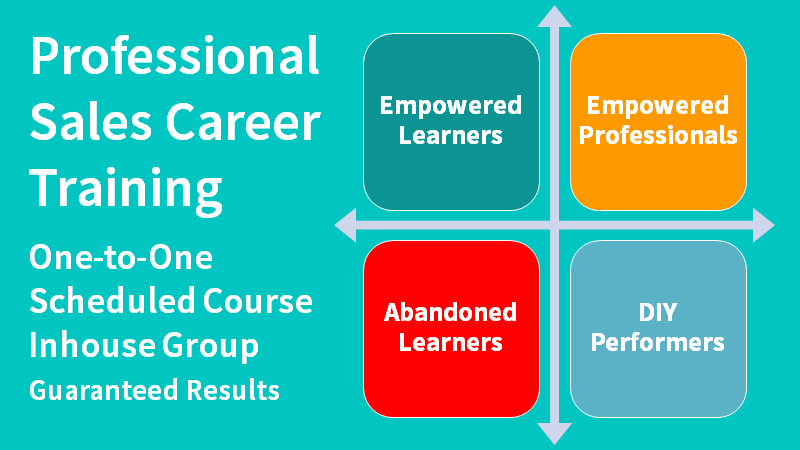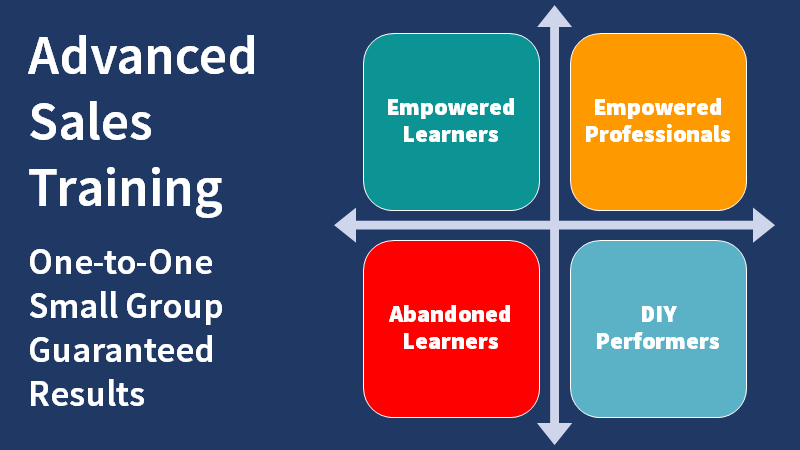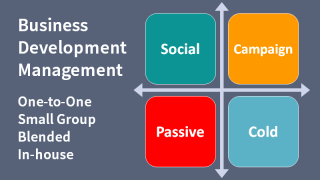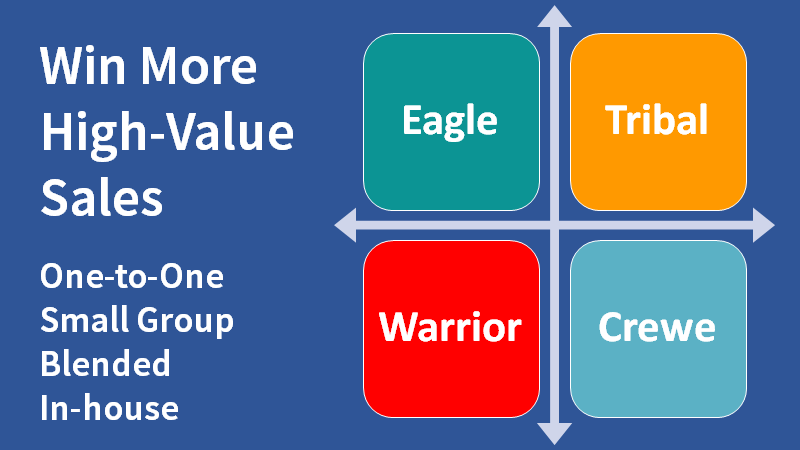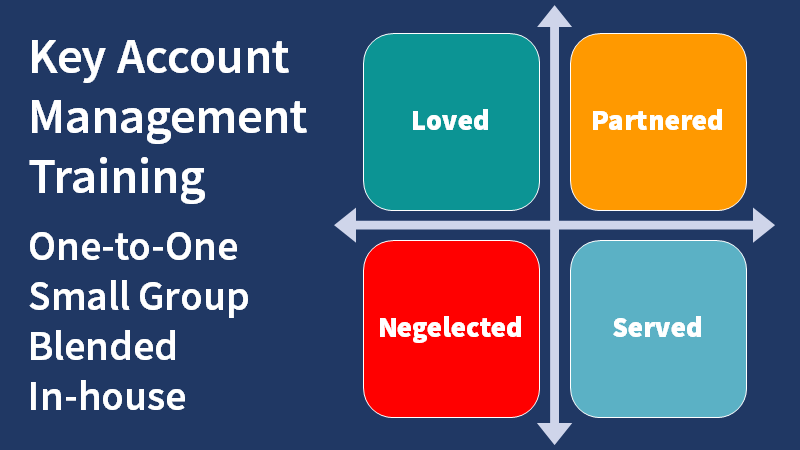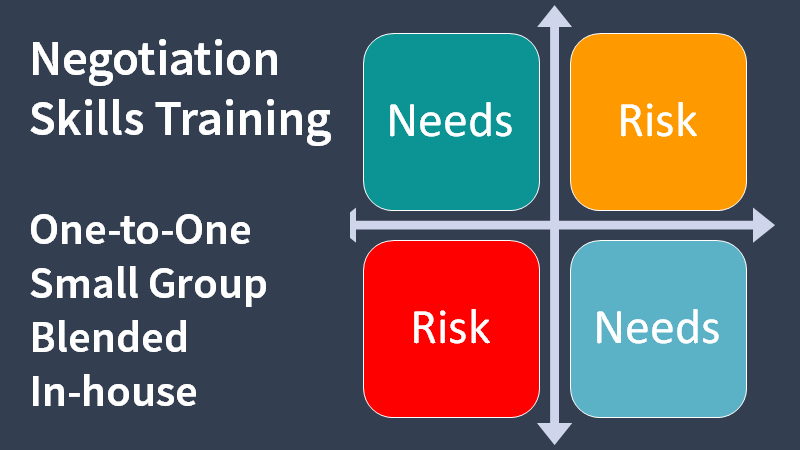How to use Google Alerts to find more sales leads.

In a casual brainstorming session with colleagues, we started talking about creative sales lead generation techniques and ways to find more sales leads without making cold calls.
Once we got started, the ideas began to flow. Many of the techniques that we named had been used before and proved effective. Others were completely new, created on the fly because of the collective energy invested in the exercise.
The brainstorming session became an open-ended competition to see who could contribute the greatest number of practical sales lead generation methods. We stole each other's ideas and developed our own war chest of tactics. The number in my list is now over thirty.
This all began some time ago. Over the years we have used and reused many of the methods identified, to good effect. The majority don’t depend on spending money and most of the rest require only very modest investments.
See the list at the bottom of this page for other articles about little-used ways to find sales leads.
Are you using Google Alerts?
Essentially, Google will send you an email alert whenever certain words or phrases are mentioned in new online posts. All you have to do is set up the phrases you want to track.
I have included a brief guide towards the end of this article for those who have not come across Google Alerts before. The more obvious business uses include:
- Monitoring a developing news story,
- Keeping market or industry knowledge up to date
- Following the online activities of prospects
- Keeping tabs on competitors
Alerts are also used to follow bands, celebrities, and sports teams. They can be used to follow any person whose works or comments are regularly posted on the internet.
From a marketing standpoint, Google alerts offer an easy way to note the number of times a company or product is mentioned.
I started using them years ago simply to track mentions of SalesSense online.
Now we are using them to find new sales leads for people who are actively looking for the services we provide.
Let me give you an example:
Type this search into Google with the quotes: "Know of a really good sales training course"
In November 2011 there were three results. Two related to a question posted in the Ecademy forum asking for scientific or technically orientated sales course recommendations.
This would have been a great lead for SalesSense had we found it at the time it was asked. The third link was this article.
In November 2013, there were two results, a question using this phraseology in a LinkedIn group and this article.
Since there are thousands of word combinations that people might use to ask for advice or recommendations in forums, this method of finding sales leads depends on a little time investment and some trial and error testing however, there are no costs and the work can be done outside of normal hours.
If you want to follow a particular business, perhaps one that could benefit from what you sell, to find out if people from the company are active in any online forums, Google Alerts can be used to keep up.
This works for people's names as well as organisation names. If you know the names of executives you want to connect with, set a Google alert to find out where they are active online.
The following guidelines may save you some time working out how to use alerts for this purpose. First list all of the phrases that someone interested in what you sell might use to ask others about it in a forum. Here are some examples that we use to find online requests for recommendations:
- Find: "Find a good sales skills trainer for"
- Know: "Know of a really good training course for"
- Looking: "looking for new hire selling training for"
- Recommend: "Recommend a good sales trainer for"
It doesn't take long to list a dozen or so opening phrases that people might use. Each phrase will have numerous variations and when you add in your product or service terminology, you should find it easy to create a couple of hundred phrases that are specific enough to avoid irrelevant alerts.
Depending on the product or service, it may be necessary to set up 200 or more terms to generate a few useful responses each month. If what you sell is mainstream, fewer terms will be needed to make the system work. The smaller your niche, the more terms you will need to capture a worthwhile number of leads.
Once the terms are prepared, set up takes about an hour per 100 alerts. Then you will need to invest some more time to tune the search terms so that they generate useful results. If the terms used generate too many irrelevant responses, expand the phrase or make it more specific.
Make sure that your terms are enclosed in quotes so that Google will only return posts that contain the exact phrase. Otherwise, your inbox will be flooded with useless messages.
If a term hasn't produced any responses after a few weeks, try making it less specific.
The Google Alert management tool allows you to specify the source of the alert. The options are 'Everything', 'News', 'Blogs', 'Updates', 'Video', and 'Discussions'. I recommend that you use ‘Discussions’ to begin with.
If you think the other categories might yield leads, then experiment by setting up separate duplicate terms for each category that you are interested in.
The default frequency for receiving alerts from Google is 'once per day'. The other options are, 'as-it-happens', 'once a week', and 'once a month'.
For sales leads, I recommend that you set it to, ‘as-it-happens’. It seems likely that those asking about products or services in a busy forum will get prompt attention from others keen to recommend their friends or able to offer what is being asked about.
If you have followed along and set up a few alerts to see what happens, check your email. You may already be getting results.
If you have followed the instructions closely, it might be some days or weeks before you see anything. Try some looser terms, just to see what the results are like. The looser the term, the greater the number of responses you will collect.
Experiment to learn how the system works for your terms.
When you receive an alert, you may have to join the forum to respond. Joining forums that potential customers use is probably a good idea anyway.
Sending a response to a post moments after someone posts a question is bound to impress. A speedy reply creates great momentum for a dialogue about the poster's needs.
Avoid delivering an instant sales pitch. Instead, ask some questions to learn the reasons for the post. Then Set out to help.
Micro Guide for Setting up Google Alerts
To begin using Google alerts, set up a Google account. Go to Google.com, click ‘Sign in’ in the top right-hand corner and fill in the ‘new account’ form. It takes less than a minute.
Log in and click ‘Settings’ in the top right-hand corner. Click ‘Google Account settings’ from the drop-down. The lower half of the new screen shows various Google applications.
Click ‘Alerts’. If you can’t see it, click the ‘more. . .’
From the resulting screen, begin creating alerts.
Don’t expect an avalanche of leads from this method. At best, it creates a trickle of partially qualified opportunities.
It does take some time to set up and tune yet once done, the lead generation costs absolutely nothing.
“Nothing comes from nothing, nothing ever could” to quote a line from a song. The effort is all in the set-up. Then it will run and run.
See my other guides for finding sales leads here:
- B2B lead generation, see 26 more strategies here.
- 27 secret sales lead generation sources.
- Referrals With and Without Asking.
Article by Clive Miller
If you need more sales leads, get in touch. Telephone +44 (0)1392 851500. Alternatively, Send email to custserv@salessense.co.uk for a prompt reply or use the contact form here.